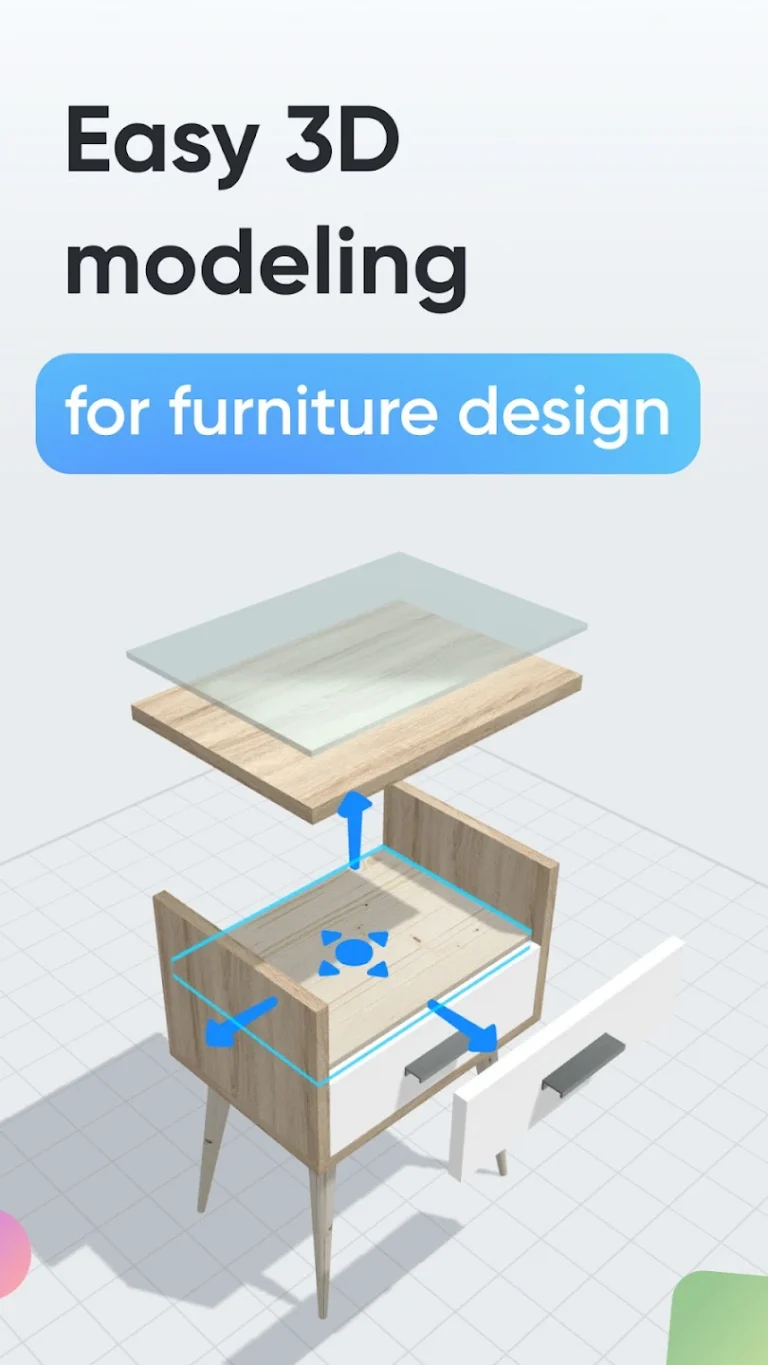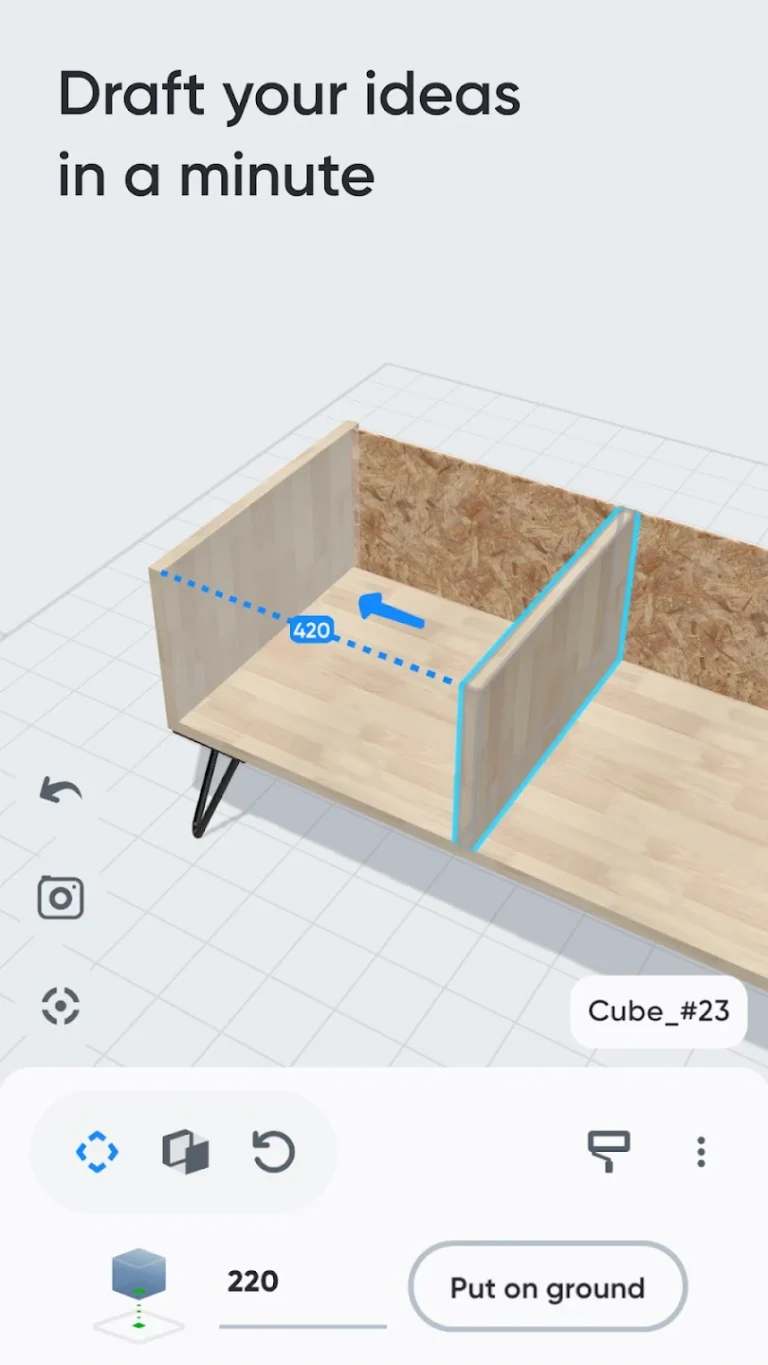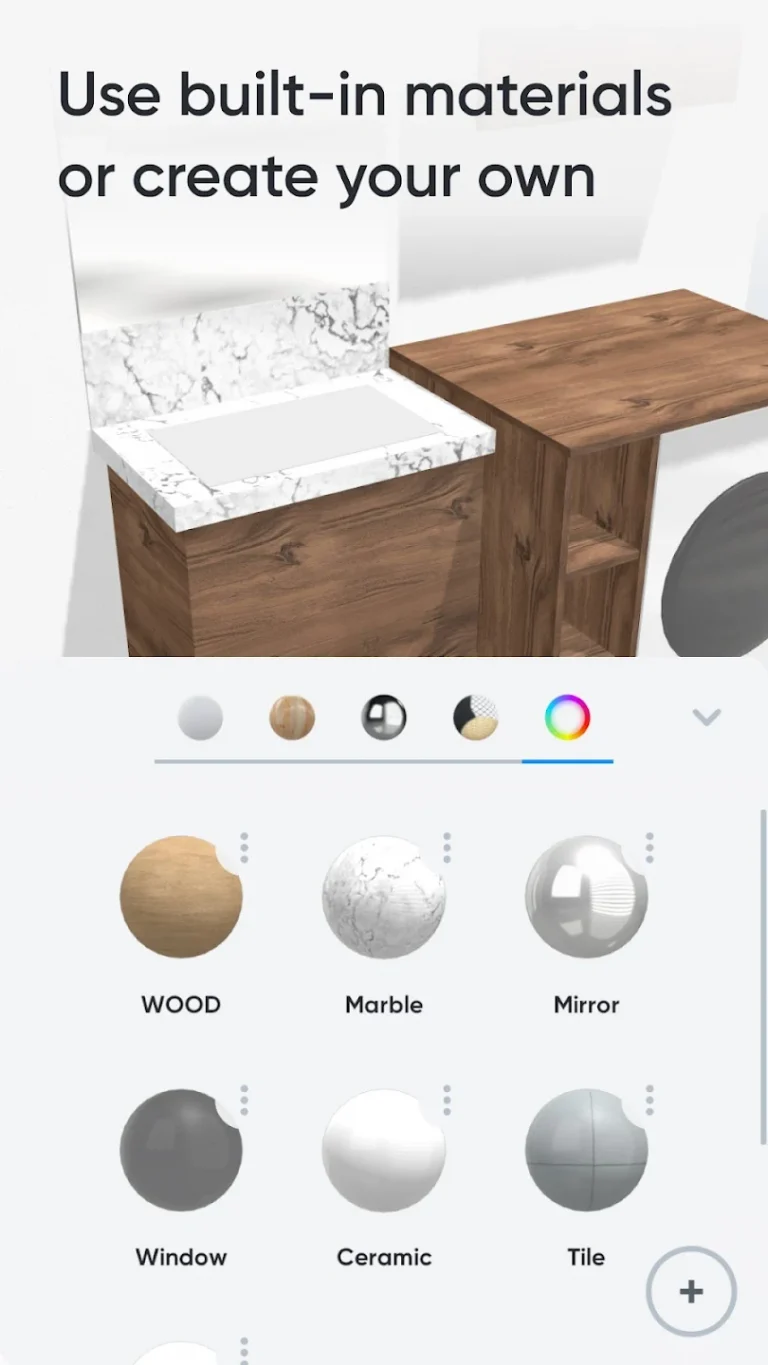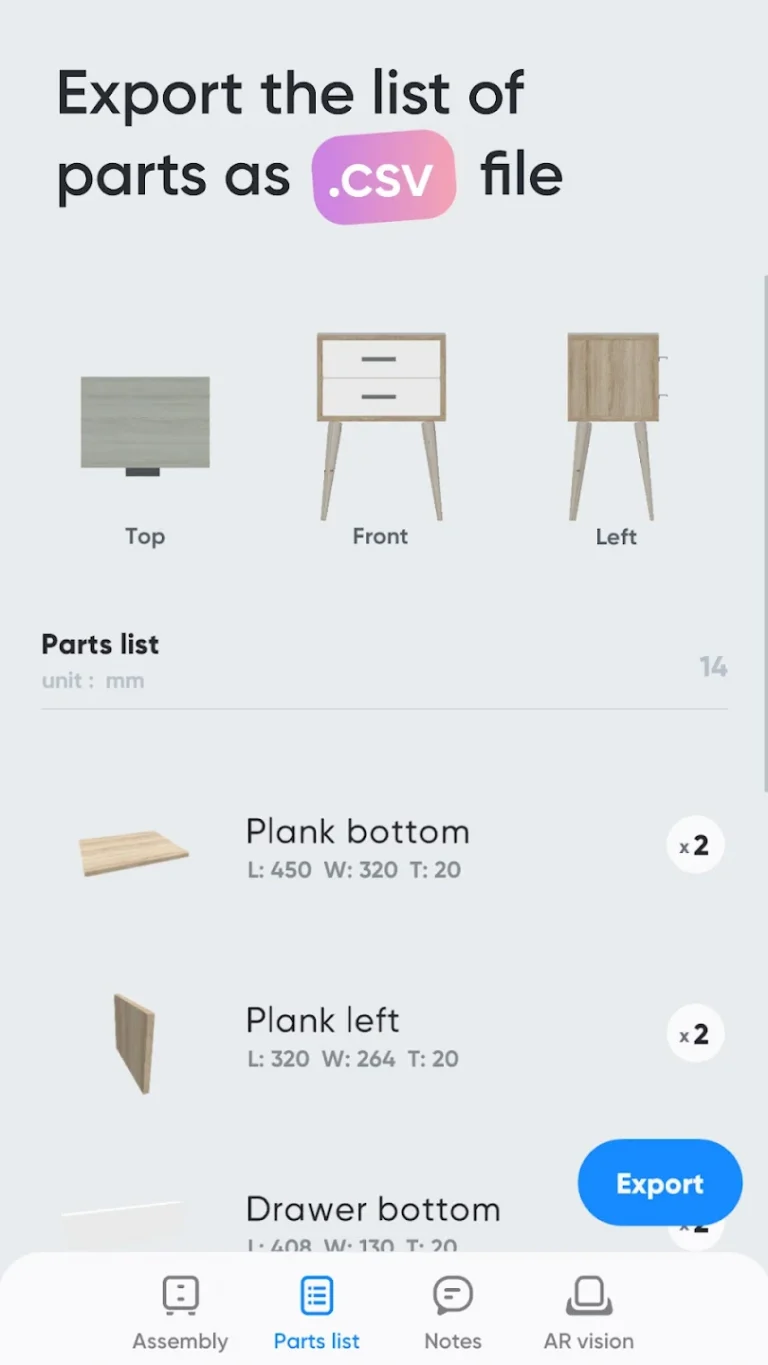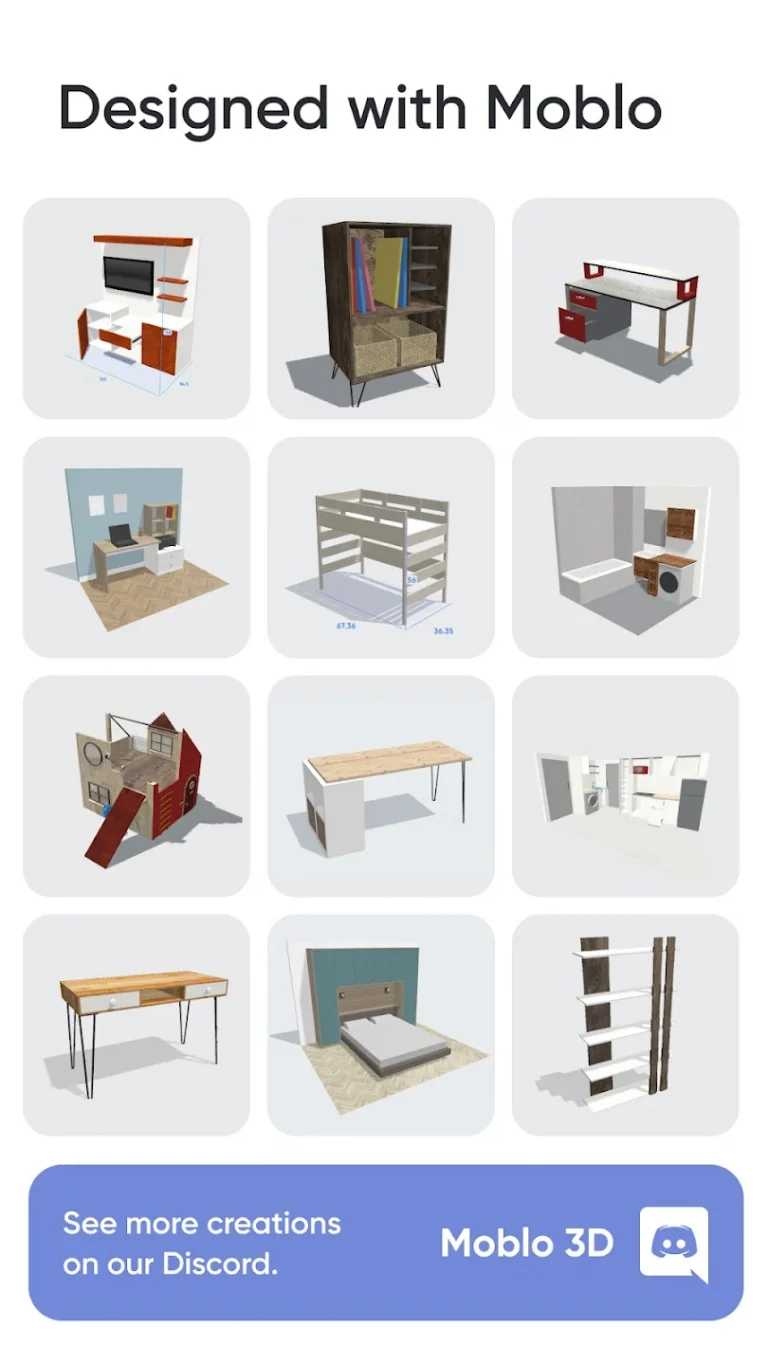Moblo: 3D Furniture Modeling
Want to create a custom piece of furniture or furnish a room yourself? Moblo is the perfect 3D modeling tool for your future projects. Ideal for simple 3D furniture design as well as more complex interior designs. You can quickly bring your ideas to life and see how they will look in your home thanks to augmented reality.
Whether you are a beginner or an experienced 3D modeler, Moblo is the perfect 3D modeling software for your custom furniture projects. With an interface suitable for both touch and mouse, Moblo is easy and accessible to everyone.
Examples of furniture or accessories often designed with Moblo:
– Custom-made shelving
– Bookcase
– Walk-
in closet – TV stand
– Desk
– Baby cot
– Kitchen
– Bedroom
– Wooden furniture
– …
Creation steps:
1 – 3D modeling
Assemble your future furniture in 3D using an intuitive interface and ready-made elements (primitive shapes/legs/handles)
2. Customize colors and materials
Choose the materials you want to use in your 3D furniture from our library (paint, wood, metal, glass). You can also create your own material using a simple editor.
3 – Augmented reality
Use your phone’s camera to place the 3D model of your future furniture in your home using augmented reality and make the necessary changes to your project.
Key features:
– 3D assembly (move/deform/rotate)
– Duplicate/mask/fix one or more elements.
– Material library (paint, wood, metal, glass, etc.)
– Custom material editor (color, texture, gloss, reflection, opacity).
– Augmented reality visualization.
– Parts list.
– Part notes.
– Photo capture.
Premium features:
– Ability to manage multiple projects in parallel.
– Unlimited number of parts per project.
– Access to all part shapes.
– Access to all materials in the library.
– Export parts list in .csv format (can be opened with Microsoft Excel or Google Sheets).
– Transfer projects to other Moblo apps.